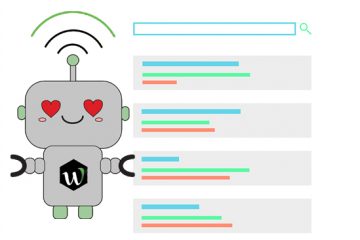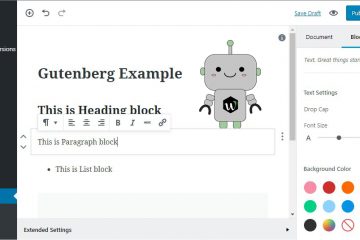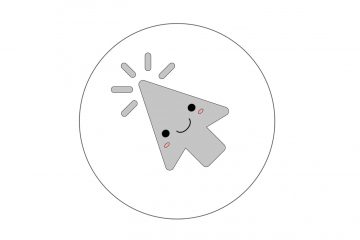[vc_row][vc_column][vc_column_text]Today we are going to show you how to create a drop shipping website – fully automated, for under $100. Impossible you may say, WebCroppers thinks not!
First and foremost, let’s decide what you want to sell. The following are some of the hottest drop shipping niches for 2017, according to Alibaba.
- Drone Accessories
- VR Accessories
- Video Blogging Accessories
- Accessories for iPhone and Apple Watch
- Vape Accessories
- Weed Smoking Accessories
- Drinking Games & Partying
- Environmentally Friendly Items
- Pins, Patches & Stickers
- Islamic Clothes
However, you can choose what you want for your store. After selecting the niche you want to grow, you need to decide where you want to build your website. To make sure we’re under a $100 budget for the month, we realistically have 2 options, Shopify or BigCommerce. Squarespace can be an option – however, this requires extra tinkering with the platform and you are tying Shopify into Squarespace which defeats the purpose of leveraging Squarespace, unless the only reason you decided to use Squarespace was because of its design.
In either case, we have two to pick from and 2 pricing packages to pick from.
Shopify Prices
- Basic Shopify: $29 per month
- BigCommerce Prices
- BigCommerce Standard: $29.95 per month
Keep in mind, this is a cheap project. We don’t care about the perks, we just want to have our infrastructure maintained and serviced so that we can direct traffic to it.
When rounding the budget, after selecting the platform to display our products comes out to $70, pick a free theme from either provider.
The next step is to find imagery for your website. Go to unsplash.com or go to pixabay.com for free images. Unsplash will give you the best quality – pixabay will offer you cartoonish & vector imagery for whatever vertical you are trying to break into.
After you have finished designing your site and laying out the core architecture of how it should look and feel as an e-commerce store front, you need to select plugins to handle basic SEO, security, UI/UX, customer service, social media and product fulfillment.
Shopify Apps
Spreadr – $5 per month and per number of SKU’s imported after the first batch. Cheap and easy to use – this feeds directly from Amazon. You absolutely must have an Amazon affiliate account. Otherwise, it won’t be able to attribute the sale to you. You also need to create a code adjustment to the liquid template for it to take away the cart and send the customer directly to Amazon.
Oberlo – Free but can end up costing a few dollars. This app is to pull products directly from Alibaba. Just make sure that you are only using one drop shipper per store. Gets too confusing if you decide to pull products from both Amazon and Alibaba.
Tawk.to – Free customer support chat, allows you to create tickets and track them as well as engage with customers.
Notibot – Push notification app which can increase conversion or abandon cart conversions. Again, free for the basic implementation.
Algolia – Search app which has a free tier for lower traffic sites. Does an excellent job of pulling products.
MailChimp – The go to for email marketing integration and sending professional emails. Just make sure to create a MailChimp account. They have a free account option.
Facebook Shop – This is a Shopify app that lets you sell products on Facebook from your Shopify Store. Free and updated by Shopify.
Instagram Shop by Snapppt – Creates an Instagram store for you. Same as the above – but for Instagram.
SEO Image Optimizer – Another free app, comes in handy when dealing with a site that has multiple images.
Other SEO plugins – They are all about the same, try some cheap ones – at this point, you have $65 in your budget to play with. Anything over $20 is too expensive or too advanced for drop shipping purposes.
Speed Optimization Analyzer – It’s $8 per month and if it works the first week you get it, keep it – if not, dump it.
End budget $40-65
On top of this, you receive a $100 AdWords promotion code if you spend $25, which puts you at about $15-30 left over after you use up the $25 to send traffic to your site.
BigCommerce
Alibaba.com Wholesale – Unless you want to pay $10 per month for the AliExpress Dropshipping app, this will be the only choice to use for easy setup and hassle free management.
Quick Facebook Chat – This will be your most trustworthy chat option for free. Facebook account is required. You don’t have the option to create tickets but you can at least communicate with them.
Pixelpop – Closest thing to a push notification. Unfortunately this isn’t a push notification app and is considered a pop up. It does the job to send the message or attempt to grab them when they abandon the cart.
Findify – Solid search app for recommendations and collections. There is LITE plan which is free but limited. As anything else that is free.
MailChimp – They of course should be available as they are everywhere these days. Not saying there aren’t better alternatives but for convenience & affordability they do the trick.
Facebook Shop – Free app just like the one on Shopify
Plug In SEO – This or the GoingUp! App should be used as they are free and offer basic SEO reports.
End Budget $60-70
You also can retrieve a $100 coupon offer from BigCommerce for AdWords spend so long as you spend $25. However as you can tell, it is much more limited on BigCommerce for automating all your channels and processes. Still works at the end of the day and if your site is increasing in sales – there is no reason to not upgrade apps / plug-ins for those that offer better support, more features or thousands of more SKU’s to import.[/vc_column_text][/vc_column][/vc_row]