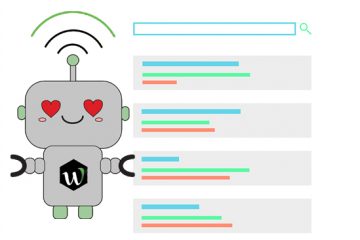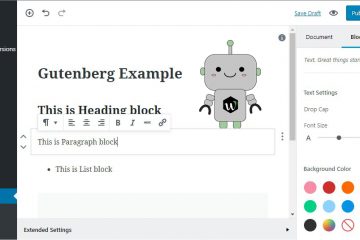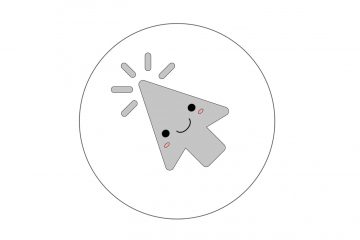[vc_row][vc_column][vc_column_text]Now, more than ever, Google has made it easier for businesses to get their name out in the open.
Google My Business Page Setup / Optimization is the process of “getting you in front of your customers. You’ll stand out, whether people are looking for you on Google Search or Maps.”
When you register your business through Google, you’ll find your information in a rich snippet for search results.[/vc_column_text][/vc_column][/vc_row][vc_row][vc_column][vc_single_image image=”4789″ img_size=”full”][/vc_column][/vc_row][vc_row][vc_column][vc_column_text]When people search for your business, they can find essential information like the location, phone number, hours of operation, and so much more.
You even have the chance to show people some of those positive reviews you like to flaunt.[/vc_column_text][/vc_column][/vc_row][vc_row][vc_column][vc_single_image image=”4790″ img_size=”full”][/vc_column][/vc_row][vc_row][vc_column][vc_column_text]So what does this service do for you? Well, to qualify for this service, you need to go through some simple steps to register your business. You might not have time to do that if you’re running your business.
Even if you do register through Google, what then?
At WebCroppers, our team optimizes the information you provide Google to ensure you’re getting the most from this service.
What Can Google My Business Do for You?
This is a powerful tool for local SEO. Google often gives precedence to businesses that are in close proximity to the search query. By featuring your information in a way that people can instantly see and recognize your business, you get a leg up on the competition.
One of the best things about this program for local SEO is that you have an easy way for people to find your store. You’ve probably used the directions button from a Google Maps rich snippet before, why not make it easy for your customers to do the same?[/vc_column_text][/vc_column][/vc_row][vc_row][vc_column][vc_single_image image=”4791″ img_size=”full”][/vc_column][/vc_row][vc_row][vc_column][vc_column_text]You also have the opportunity for better brand recognition, since you can have your logo and images of your building displayed at the top of search results.
How to Create User-Friendly Links to Your Business
You want to create user-friendly links to your business so customers can leave reviews fast. When you’re registered with this program and have reviews, people are more likely to choose you over the next few businesses. Never underestimate the power of a 5-star rating. Just follow the simple set of steps below to get started.
- Go to the Google Places API.
- Enter your business information in the “Enter a location” field at the top of the map.
- Click your business name in the list that appears.
- Your Place ID will appear on the map, beneath your business name.
Creating Categories in Google My Business
Categories allow you to specify what your business does without listing very specific features. For example, if you’re a bakery, you might come up in a general food category. That means when people are looking for a deli, you might show up too. While this might work in your favor, the fact remains that you’re not getting the “right crowd.”
According to Google, you should choose categories that finish the following statement: “This business IS a -” rather than “This business does -”
This will serve as the base for search queries made by the customers around you. If you’re in the wrong category, your business won’t be among those recommended. For the most part, businesses that use this program don’t get into this step and are featured in general categories only. Using these categories could give you a huge advantage over the local competition.
Conclusion
See, cozying up to Google has its benefits. This tool is a great free resource that you can use to get your business out in the open. When people in your area need your product or service, make sure your name pops up in the results.
For help setting up your account and other marketing services, call WebCroppers for a free consultation today![/vc_column_text][/vc_column][/vc_row]